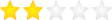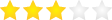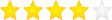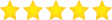- Help Centre
- Software Downloads
Software Downloads Software downloads are a quick and easy way to buy and begin using new software. Once purchased, you'll receive an activation code by email, allowing you to immediately download or start your subscription without having to wait for a package to arrive. With no box or packaging, software downloads are also a great option for anyone who is environmentally conscious.
Software Download Instructions
- Add the Adobe product to your cart.
- Check out as normal.
- After purchasing the software, you will be sent an email with a redemption code and a link to Adobe’s website.
- Click the link through to Adobe’s site, enter your personal details and click submit.
- Enter your redemption code on the next page to activate your membership to Creative Cloud.
- Add the Microsoft product to your cart.
- Check out as normal.
- After purchasing the software, you will receive an email with a 25-character product key and a link to the Microsoft website.
- Follow the link to the Microsoft site and enter the product key.
- Press next and follow Microsoft’s instructions to access your software. All Microsoft Subscription or Outright software can be downloaded onto either a PC, Mac, Tablet or Smartphone.
- Add the MYOB product to your cart.
- Check out as normal.
- After purchasing the software, you will receive an email with a 15-digit software redemption code and a link to the MYOB website.
- Follow the link to the website, enter the redemption code and fill out a few personal details.
- Click submit to redeem your software. All MYOB Subscription and Outright software can be downloaded directly onto either a PC, Mac, Tablet or Smartphone.
- Add the Trend Micro product to your cart.
- Check out as normal.
- After purchasing the software, you will be sent an email with an activation code and a link to Trend Micro’s website. Follow the link to their site.
- Once on the Trend Micro website, click on the appropriate link to download the product that you purchased.
- This will automatically download the installer.
- Open the installer to being downloading the software.
- When prompted, enter your activation code to download the software. All Trend Subscription software can be downloaded directly onto either a PC, Mac, Tablet or Smartphone.
Software Download FAQs
Contact us
If you have further questions, please contact customer service on 1300 633 423 from 8am to 6pm Monday to Friday.
Help Centre
- Delivery
- Software Downloads
- SWMS Documents
- Returns
- Store Queries
- Website
- Online Print Services
- Officeworks 30 Day Business Account
- Miscellaneous
- Online Orders
- Reorder From Order History
- My Lists
- Accounts
- Business Accounts Online
- Log in Assistance
- Securing Your Account
- Recurring Items
- Scam Warnings
- BYOD FAQs


 has the facebook
has the facebook