- Help Centre
- Reorder From Order History
Re-order From Your Order History If you’ve submitted an order in the past and would like to place the same order again, there are two quick and easy ways you can do this.
By visiting My Account and selecting Order History, you can view all your
previous orders. Select an order to begin the re-ordering process.
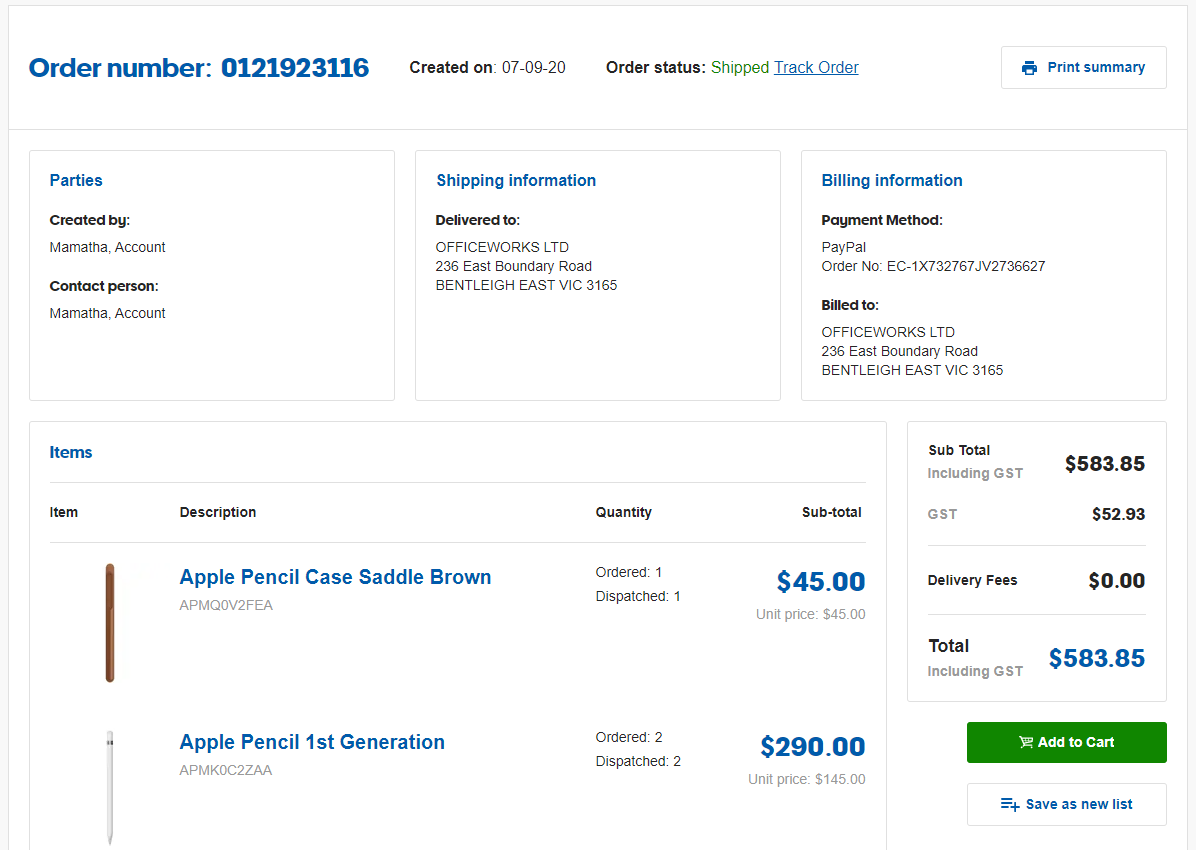
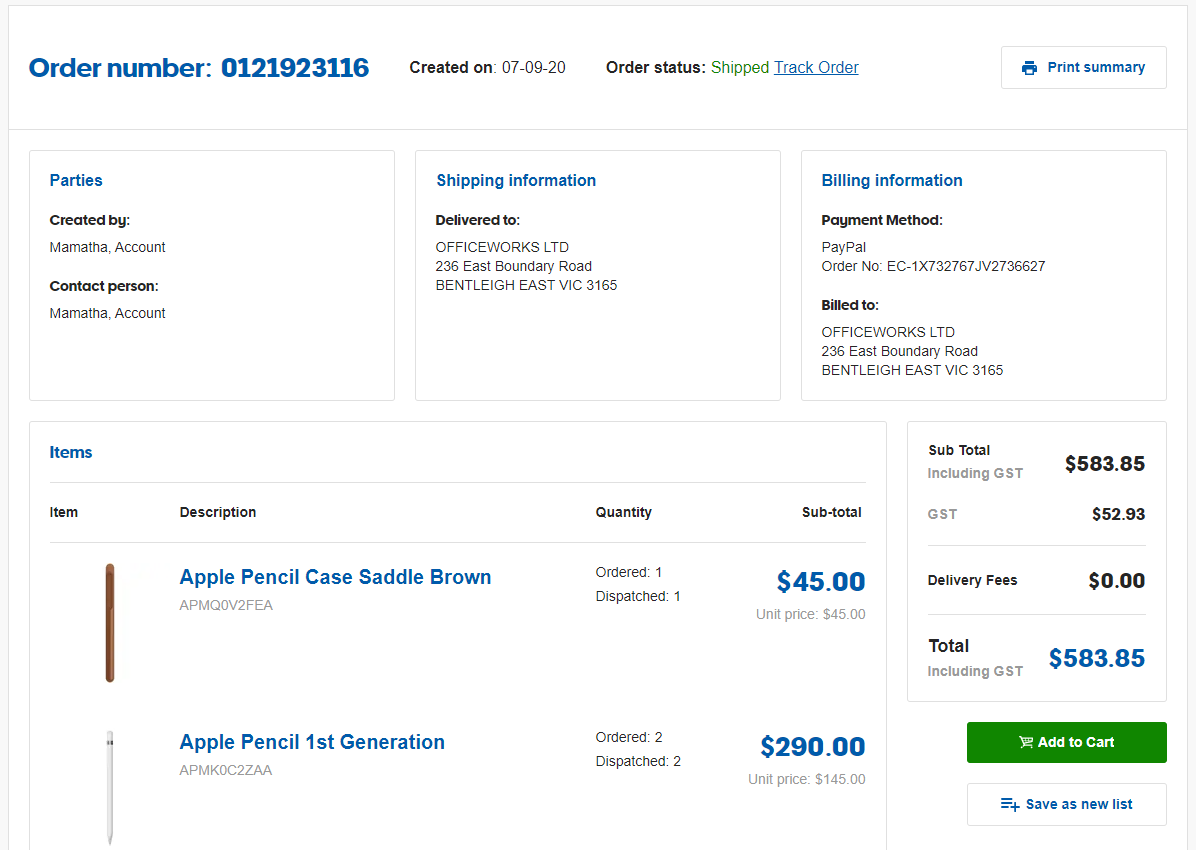
Add to cart from order history
Adding products to your cart from a previous order is as simple as clicking the green ‘Add to Cart’ button. This button is found at the bottom of each past order and quickly adds all of the products from that order directly into your shopping cart.
Quantities can be easily revised in your Shopping Cart.
If a product is no longer available to purchase online then it will not be
added to your Shopping Cart.
Save a previous order to My Lists
Saving a previous order as a List means you can quickly re-order it again later.
To save a previous order to My Lists, click ‘Save as new List’ at the bottom
of the order. You’ll be prompted to give your new List a name so that you
can easily find it in the future.

Help Centre
- Delivery
- Software Downloads
- SWMS Documents
- Returns
- Store Queries
- Website
- Online Print Services
- Officeworks 30 Day Business Account
- Miscellaneous
- Online Orders
- Reorder From Order History
- My Lists
- Accounts
- Business Accounts Online
- Log in Assistance
- Securing Your Account
- Recurring Items
- Scam Warnings
- BYOD FAQs


 has the facebook
has the facebook
