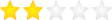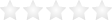- Help Centre
- Accounts
Accounts Creating an Account with Officeworks helps keep your orders, favourite products and personal
information in one convenient location.
Apply for an
Account
Your Account Features
Having an Officeworks Account means you can keep your online ordering simple, accessible and in one convenient location with these helpful account features.
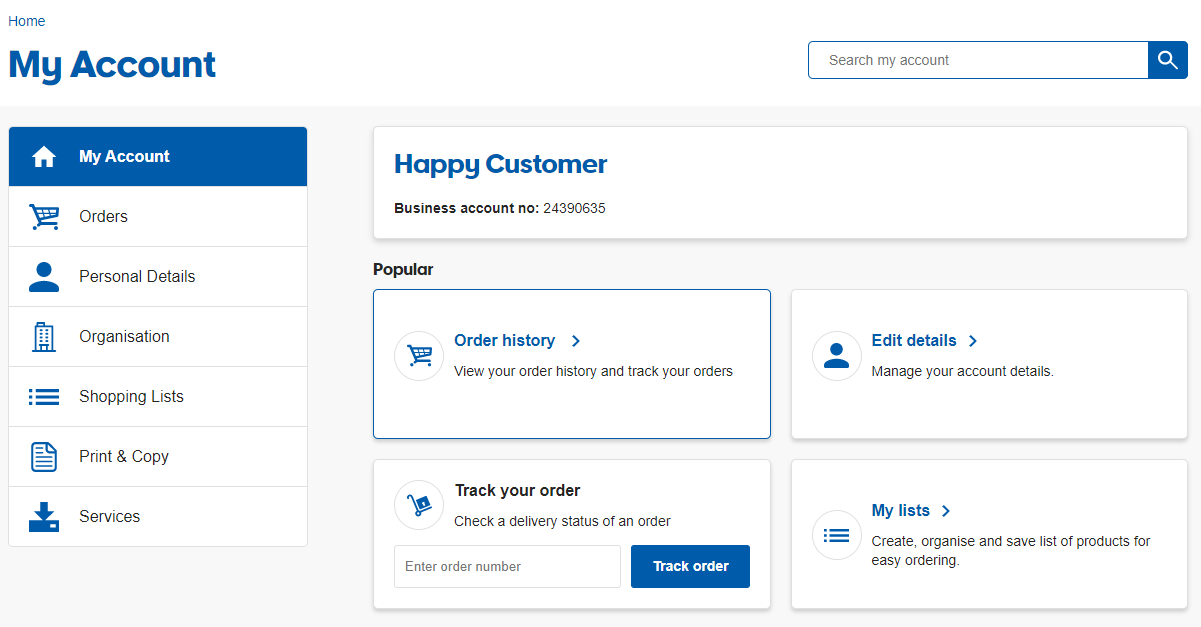
Track my orders
You can easily track the delivery status of your latest online orders here.
Maintain my addresses
Add multiple delivery addresses to your account so you switch between having products delivered to your home and office. You can also choose a default delivery address by marking the one you use most frequently.
Update my details
Here you can update all of your Officeworks Account details including your telephone numbers, login details and your preference on how you receive future invoices. Plus you can amend your privacy protection provisions to change the way we communicate with you.
Change my password
Change your Officeworks Account password to something that’s easy to remember.
Gift Cards
Simply and easily purchase a Gift Card online and have that next birthday or thank-you present sorted.
First choose the amount you wish to give, a Gift Card design and then provide a personalised message. You can even create your own Gift Card by choosing and uploading your favourite photo. Plus if you order before 2pm Monday to Friday, you’ll receive it the next business day through express post.
Related topics / Learn more
Update your Account details
You can update your Officeworks Account details at any time.
By simply logging into your Account you can update your email address, telephone numbers and your login details. Plus you can choose whether you’d like to receive your future invoices when you receive your goods, via email or post.
You can also amend your privacy protection provisions so you can choose the way we communicate and send you promotional items.
Tracking online orders
You can track your online order in three easy steps:
- Log in to your account
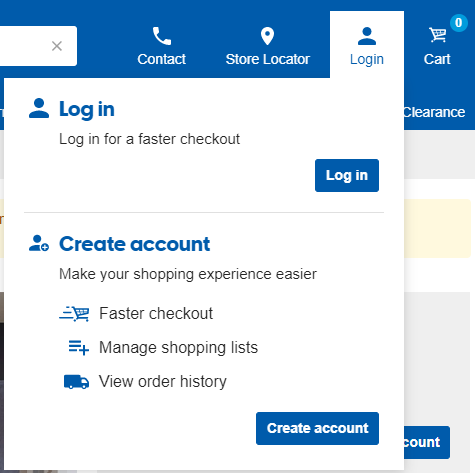
- Select the "Order History" tile from your dashboard
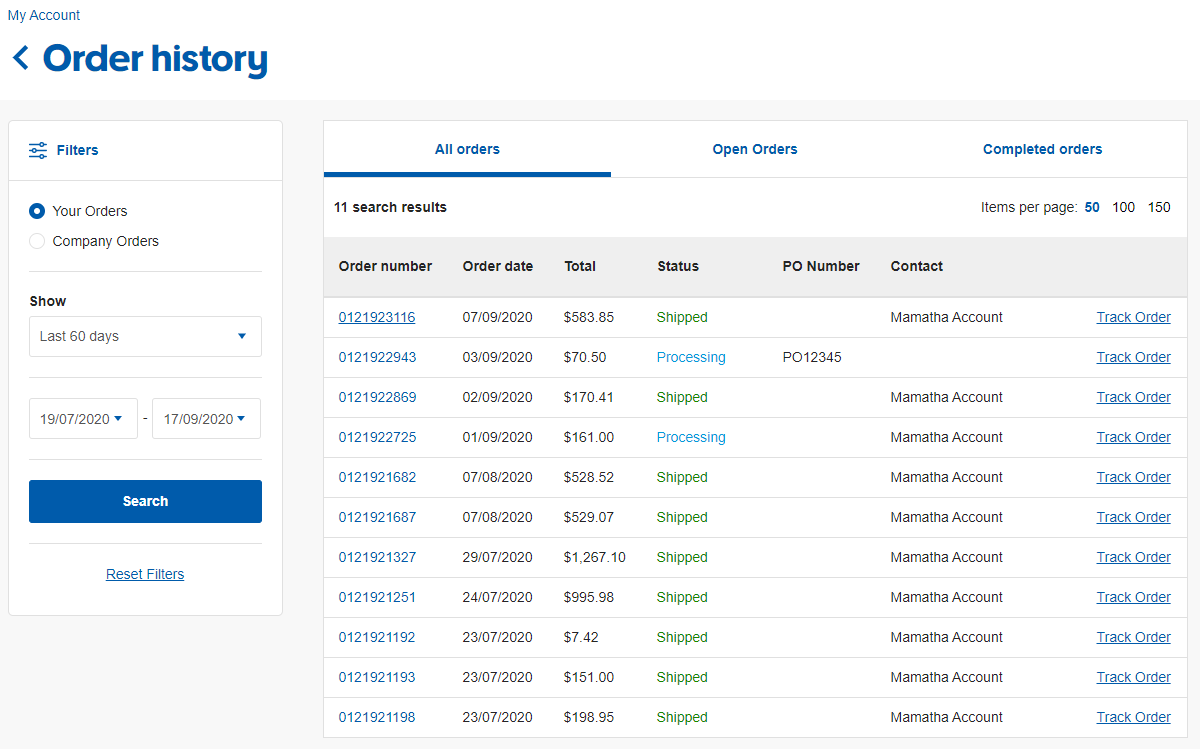
There are three possible statuses that will appear in the Delivery Status column:
- Shipped: Order is on its way or has been delivered
- Processing: Order is currently being processed
- Cancelled: Order has been cancelled
If you still have any questions or concerns about tracking your online order, simply call our Customer Service Team on 1300 633 423.
Business Accounts
Frequently asked questions
If you're having trouble logging in to your account, please contact us for assistance.
You may not have registered your details with us. To do this, visit the 'Register' page. If you are registered already, please check your 'Spam' or 'Junk mail' folder. Please contact us for assistance if you continue to have issues.
You will need to reset your password. Please enter your Login ID or email address on our Reset password page. You should receive an email containing a temporary password to log in to your account. You will then be able to reset your password.
If you have forgotten your username, please contact us for assistance.
| Ask us a question Tweet us @Officeworks Monday - Saturday: 9am to 5pm AEST |
Call us on 1300 OFFICE (633 423) Monday - Friday: 8am to 6pm AEST |
Send us an email Contact us |
Help Centre
- Delivery
- Software Downloads
- SWMS Documents
- Returns
- Store Queries
- Website
- Online Print Services
- Officeworks 30 Day Business Account
- Miscellaneous
- Online Orders
- Reorder From Order History
- My Lists
- Accounts
- Business Accounts Online
- Log in Assistance
- Securing Your Account
- Recurring Items
- Scam Warnings
- BYOD FAQs


 has the facebook
has the facebook