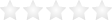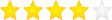- Help Centre
- Officeworks 30 Day Business Account
Officeworks 30 Day Business Account A 30 Day Business Account allows you to purchase your goods at Officeworks using a line of credit to buy now and pay 30 days from invoice. This will allow you to keep your business spending separate to your personal shopping.
- Single or Multiple 30 Day Business Account Cards
- Payment terms of 30 days from invoice date
- Repayment of account via EFT, BPay, credit card or Direct Debit
- Purchase in-store or online at Officeworks.com.au
Setting up a 30 Day Business Account
You can get yourself a 30 Day Business Account in no time. Officeworks 30 Day Business Account registration is easy, simple and can be completed online.
We offer 30 Day Business Accounts to any business whose ABN is more than 6 months old.
Credit Limits
The credit limit available to 30 Day Business Account holders varies depending on your specific business needs and credit history. As you will have 30 days to pay your invoice once the application is approved, when selecting your credit limit consider both your everyday business essentials as well as your future needs and one-off purchases, such as computers, storage and furniture.
Eligibility
To successfully apply for a 30 Day Business Account you'll need to ensure you can say 'yes' to the following:
- Do you have a valid ABN number that is more than 6 months old?
- Do you have good credit history?
Then simply fill in the online application and you're done!
Additional Cardholders
You can create additional card holders by logging into your 30 Day Business Account and going to My Account / Manage My 30 Day Business Cards.
Cards can be created for existing or new users, each card holder must be a contact on the account to be able to login and access the digital card and manage their card.
Your order may be on credit hold due to some overdue invoices or you have 'zero' account balance. Please contact us for assistance.
If you have an active ABN, then you are eligible to apply. Simply fill in our online application form to start the application process.
Credit limits available to 30 Day Business Account holders varies depending on your specific business needs and credit history. As you will have 30 days to pay your invoice once the application is approved, when selecting your credit limit consider both your everyday business requirements as well as your future needs and one-off purchases, such as computers, storage and furniture.
Once your application is approved, a digital card will be available via your online account. Log-in to your account on www.officeworks.com.au.
To use the digital card in store, simply log-in to your Officeworks account on www.officeworks.com.au on your mobile device and select 'Shop in store now' and present the digital barcode at the counter when paying for your purchases.
You can request a physical card via your online account. Simply log-in at officeworks.com.au and select My Account / Manage My 30 Day Business Cards.
You will receive your card via post within 14 days of your request. You will need to activate your card before you can use it in store. Activate your card at any time by logging into your account and selecting My Account / Manage My 30 Day Business Cards.
You can create additional cardholders by logging into your 30 Day Business Account and selecting to My Account / Manage My 30 Day Business Cards.
Additional cards can be requested for new or existing users. Each cardholder must be a contact on the account to log-in and manage their card.
To apply for a credit limit increase, please log-in to your 30 Day Business Account at www.officeworks.com.au. Select My Account and Apply for Credit Increase for further details.
All invoices are stored in the My Account section online, as unpaid or paid invoices. To view or save a previous invoice, simply click on View Paid or Unpaid Invoices on the My Account page.
Invoices and monthly statements are also emailed to the email address listed on the account. Please ensure your email address is current to receive invoices and statements.
Payment remittance advice can be emailed to eft@officeworks.com.au
Yes, you can add multiple addresses to your 30 Day Business Account. This makes the ordering process quick and easy.
From the 'My Account' page, simply click the 'Manage Delivery Addresses' link. You must be an Administrator or have the appropriate access (the Administrator can grant access via the 'My Account' page) to manage addresses.
Help Centre
- Delivery
- Software Downloads
- SWMS Documents
- Returns
- Store Queries
- Website
- Online Print Services
- Officeworks 30 Day Business Account
- Miscellaneous
- Online Orders
- Reorder From Order History
- My Lists
- Accounts
- Business Accounts Online
- Log in Assistance
- Securing Your Account
- Recurring Items
- Scam Warnings
- BYOD FAQs


 has the facebook
has the facebook