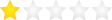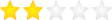- Help Centre
- Log in Assistance
Log In Assistance
Business Customers registered before 21 March 2014
You can log in using the Officeworks Log In ID associated with your account. If you do not remember this Log In ID, please contact us and provide the email address that is associated with your account.
Business Customers registered on/after 21 March 2014
If you have an Officeworks Log In ID, please use this to log in. Otherwise please use the email address that is associated with your account. If you do not remember the Log In ID or the email address, please contact us.
Business Customers Log In
There is a ‘Log in or Register’ link on the top of every page as you browse the website,
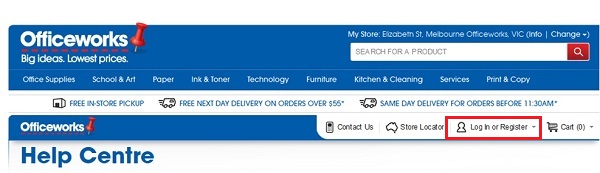
or you can go to the homepage and enter your details as prompted.

Issues with Log in
If you are getting a message that your log in information is incorrect, resetting your password is a quick way to access your account.
Visit the Reset your password page, enter your Log In ID or email address and a temporary password will be sent directly to your inbox within a few minutes. Your new password will be case sensitive.
You can log in using the Officeworks Log In ID associated with your account. If you do not remember this Log In ID, please contact us and provide the email address that is associated with your account.
Business Customers registered on/after 21 March 2014
If you have an Officeworks Log In ID, please use this to log in. Otherwise please use the email address that is associated with your account. If you do not remember the Log In ID or the email address, please contact us.
Business Customers Log In
There is a ‘Log in or Register’ link on the top of every page as you browse the website,
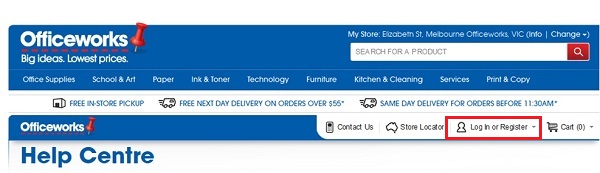
or you can go to the homepage and enter your details as prompted.

Issues with Log in
If you are getting a message that your log in information is incorrect, resetting your password is a quick way to access your account.
Visit the Reset your password page, enter your Log In ID or email address and a temporary password will be sent directly to your inbox within a few minutes. Your new password will be case sensitive.
There is a ‘Log in or Register’ link on the top of every page as you browse the website,
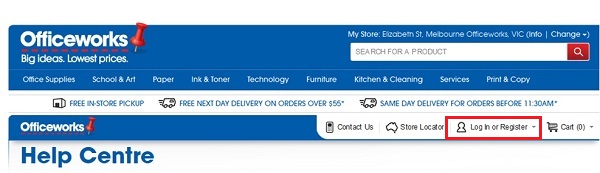
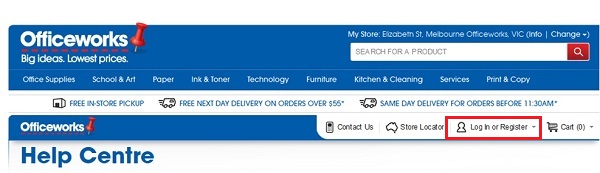
or you can go to the homepage and enter your details as prompted.
Business Customers
If you have received an error login message, it is because several incorrect attempts were made. You will need to reset your password.
If you continue receive this error after resetting your password, check to see if the time and date settings on your device are correct.
Business Customers:
If you enter your User ID, the temporary password will be sent to the email address that is associated with your account. This is the email address that your order confirmation and invoices are sent to.
If you continue receive this error after resetting your password, check to see if the time and date settings on your device are correct.
Business Customers:
If you enter your User ID, the temporary password will be sent to the email address that is associated with your account. This is the email address that your order confirmation and invoices are sent to.
If you are getting a message that your log in information is incorrect or you can’t remember your details, resetting your password is a quick way to access your account.
Visit the Reset your password page, enter your User ID or email address and a temporary password will be sent directly to your inbox within a few minutes. Your new password will be case sensitive.
Business Customers:
If you enter your User ID, the temporary password will be sent to the email address that is associated with your account. This is the email address that your order confirmation and invoices are sent to.
Visit the Reset your password page, enter your User ID or email address and a temporary password will be sent directly to your inbox within a few minutes. Your new password will be case sensitive.
Business Customers:
If you enter your User ID, the temporary password will be sent to the email address that is associated with your account. This is the email address that your order confirmation and invoices are sent to.
Visit the Reset your password page, enter your User ID or email address and a temporary password will be sent directly to your inbox within a few minutes. Your new password will be case sensitive. You will then be able to reset your password on the website, following the instructions.
Business Customers:
If you enter your User ID, the temporary password will be sent to the email address that is associated with your account. This is the email address that your order confirmation and invoices are sent to.
Business Customers:
If you enter your User ID, the temporary password will be sent to the email address that is associated with your account. This is the email address that your order confirmation and invoices are sent to.
Help Centre
- Delivery
- Software Downloads
- SWMS Documents
- Returns
- Store Queries
- Website
- Online Print Services
- Officeworks 30 Day Business Account
- Miscellaneous
- Online Orders
- Reorder From Order History
- My Lists
- Accounts
- Business Accounts Online
- Log in Assistance
- Securing Your Account
- Recurring Items
- Scam Warnings
- BYOD FAQs


 has the facebook
has the facebook