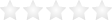Flybuys at Officeworks.
Add your Flybuys at checkout or link it to your account to collect points today.
Don't have an account? Create an account
Not available for business customers. Learn more
Available online, in-store and in the Officeworks app
How it works
Link your Flybuys
Simply link or scan your Flybuys member number either at checkout or in Personal details.
Collect points
Collect points every time you shop at Officeworks and watch your points balance grow.
How to redeem Flybuys dollars
Sign into the Flybuys app
Sign in then tap ‘Flybuys dollars’.
Select amount to redeem
Every 2000 points = $10 Flybuys dollars
Set your Flybuys card PIN
You’ll use this four digit PIN at checkout
Use your Flybuys card
Use your physical card to pay with Flybuys dollars in-store
Frequently asked questions
There could be a few reasons for this:
- It takes up to 72 hours for points to be allocated and appear in qualifying members' accounts. If your transaction is cancelled you will not be eligible to collect points.
- Some products do not qualify for Flybuys points. Exclusions include purchases of: gift cards, print & copy cards, iTunes cards, mobile phone plans & recharge cards, donations and services (e.g. product protection, furniture assembly, Print & Create services, Geeks2U services, business services & delivery).
- For Online purchases if the Flybuys membership number provided is incorrect Flybuys points will not be allocated. Unfortunately we're unable to retrospectively add or change Flybuys membership numbers for online purchase so you cannot collect points for your transaction.
Flybuys members will collect 1 point for every $1 spent on eligible products.
Points are awarded after savings and discounts and exclude purchases of: gift cards, print & copy cards, iTunes cards, mobile phone plans & recharge cards, donations and services (e.g. product protection, furniture assembly, Print & Create services, Geeks2U services, business services & delivery).
If your Flybuys number is linked to a Flypay account points will be collected against that linked number.
Officeworks business account holders are not eligible to collect Flybuys points.
Flybuys members will collect 1 point for every $1 spent on eligible products.
Points are awarded after savings and discounts and exclude purchases of: gift cards, print & copy cards, iTunes cards, mobile phone plans & recharge cards, donations and services (e.g. product protection, furniture assembly, Print & Create services, Geeks2U services, business services & delivery).
If your Flybuys number is linked to a Flypay account, points will be collected against that linked number.
Officeworks business account holders are not eligible to collect Flybuys points.
For in-store purchases please return to the store where you made the purchase with your receipt and the product whereby a Team Member will refund and reprocess the purchase after scanning your Flybuys.
For Online purchases unfortunately we are unable to retrospectively add Flybuys membership numbers so you will not be able to collect points for this transaction. To ensure that you don't miss out on points in the future please link your Flybuys account with your Officeworks account by clicking here.
Need more help?
For more information on Flybuys, please visit flybuys.com.au/about
Flybuys at Officeworks
- Collect 1 point per $1 spent. Points are awarded after savings and discounts, and exclude gift cards, print & copy cards, iTunes cards, mobile plans & recharge cards, donations, services (e.g. product protection, furniture assembly, Geeks2U services, business services etc.), Print & Create services and delivery charges. Points will be allocated within 72 hours and will appear in qualifying members account after the eligible transaction has been made (and collected for click & collect) but may take up to one month to appear in your Flybuys account. If your transaction is cancelled, you will not be eligible to collect points. Standard Flybuys Terms and Conditions apply and are available at flybuys.com.au.
- Flybuys points are not available and Flybuys Dollars cannot be used as a payment method for Officeworks business account holders and any transactions associated with a business account, including 30 Day Account Business Account holders and account managed businesses.
- Flybuys points are awarded on purchases that are for individual and personal use only. Points will not be awarded, or may be reversed, where Officeworks reasonably believes the transaction is for improper commercial gain (including where products are being re-sold).
- Flybuy Dollars are a discount to the price of eligible goods and services purchased
- Where multiple products are purchased, the Flybuy Dollars discount will be applied to each eligible product on a pro-rata basis. For any refund, the Flybuys Dollars discounted for each product will be returned via an Officeworks gift card – See Our Returns Policy
- Flybuy Dollars are not able to be used on Officeworks Print & Create self-service terminals, Fuji Film kiosk terminals, Donations or third-party gift cards.
Information
- Policies
- Social Media House Rules
- Price Beat Guarantee
- Payment Options
- Express Pay
- Afterpay
- Zip
- Flybuys
- Quality Print Promise
- Our delivery options
- Return Policy
- Product Recalls
- Terms of Use
- PCI FAQs
- Privacy Policy
- Scam Warnings
- Whistleblower Policy
- Gift Card Policy
- Rate & Win Competition Terms & Conditions
- OnePass
- Latitude
- Optus Plans
- Upgrade+
- Officeworks App
- Track your order
- Click & Collect
- Cost per page
- 3D Secure
- Customer Communications
- Talking point


 has the facebook
has the facebook