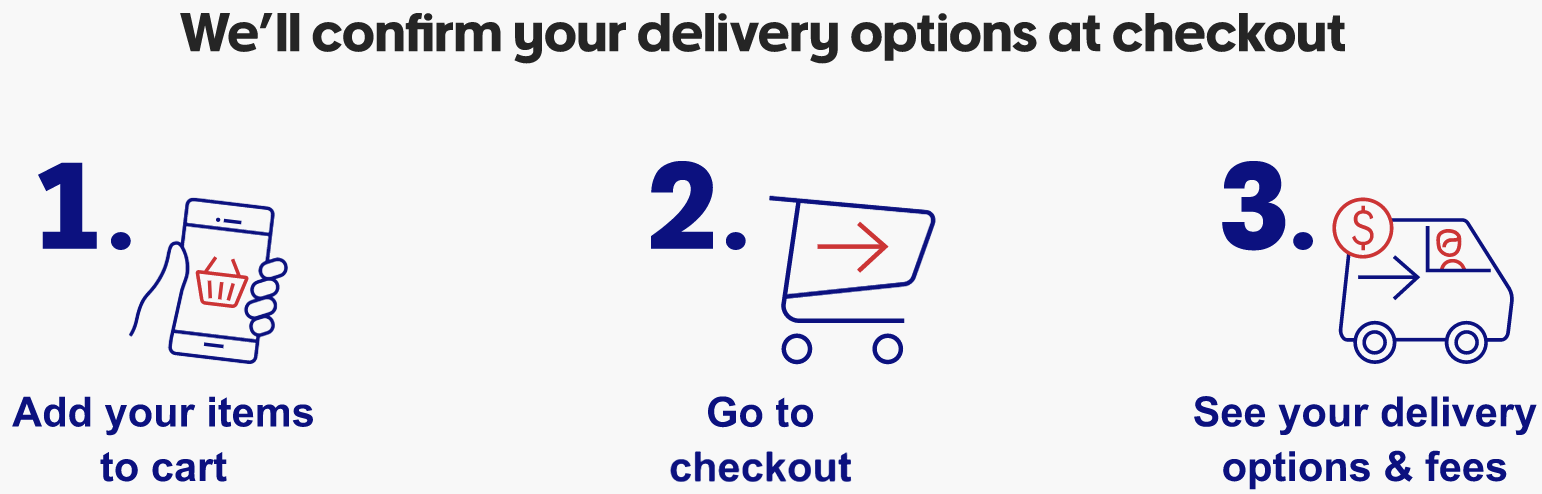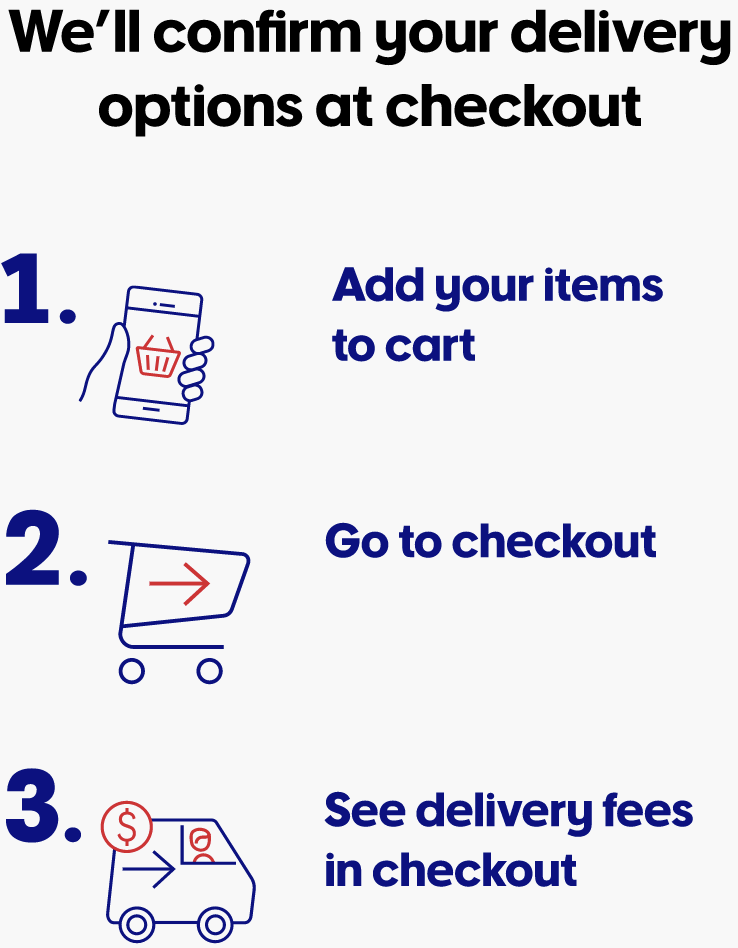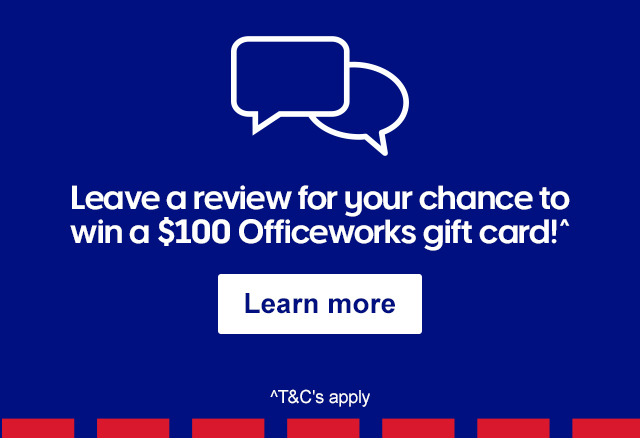Officeworks is Australia’s leading online store for Office Supplies, Stationery, Office Furniture, and much more.
Samsung Galaxy Z Fold6 256GB Pink











Ways you can get it
You Might Also Like

- Unfold a tablet-sized screen experience with a wide 6.3” cover screen and Vision Booster technology for a brighter display⁵ that optimises the screen for almost any light condition, so you get the best out of your entertainment anywhere.
- 12GB RAM.
- 256GB internal storage.
- Circle to Search almost any text, images and video for instant results, right at your fingertips². Spotted some shoes you love on your feed? Just circle them on your screen to get instant search results, like the brand, where you can buy them and other relevant information.
- Take your notes to the next level with Note Assist³ on Galaxy Z Fold6 and easily take notes on the go with an S Pen⁶. You can even take a voice recording in another language and instantly transcribe, translate, summarise and format it into clear, simple notes to revisit or share later.
- Open up the main screen for the best entertainment experience and use dual screen interface to see two different applications, side by side for maximum multitasking productivity⁹.
- An upgraded Gorilla Glass Victus 2 cover screen⁷ provides protection from bumps and accidental scratches while armour aluminium⁸ casing on the cover and rear panel, a folding edge and a dual rail hinge keep this smartphone running reliably.
- The task bar lets you access your favourite apps quickly for an even more PC-like experience and easy multitasking.
- Even in the lowest lights you can capture crisp, bright detail in your photos and videos with a 50MP lens and a new pro-visual engine that recognises objects, enhances colour tone and reduces noise.
- If your shot needs a little more finesse, Galaxy AI Photo Assist¹⁰ takes the hassle out of editing with the ability to regenerate your image and fill in blank spaces as you resize and move objects in your photo around. Or bring a little slow-motion magic to your videos with the Instant Slo-mo feature¹¹.
- An improved chipset and a bigger vapour chamber⁵ to keep things cool give you more time and power to browse, work and play.
- The Adaptive Battery feature automatically optimises based on your usage patterns whilst the cover screen has a more efficient adaptive refresh rate, saving you precious battery life for the important things.
- Simply connect to the network using a nano-SIM.
- It comes with a 2 year warranty for added peace of mind.
- This phone is unlocked so you can connect it to the Australian network of your choice.
- It comes in a stunning pink design.
- This phone is a genuine product, is brand new and is not a refurbished model.
Recycling at Officeworks
Samsung Galaxy Z Fold6

²Requires internet connection. Mobile data fees may apply. Feature must be enabled. May not work on all visual elements. Google SafeSearch filter applies.
³Samsung Account and Wi-Fi or mobile data required. Feature must be enabled with latest version of Samsung Notes. May not work on all pasted or written content. The Auto Format function has a character limit.
⁴Network connection and Samsung Account required. Currently limited to select languages only. See samsung.com/au/smartphones/galaxy-z-fold6/ for full list of available languages. Feature must be enabled and language package must be downloaded prior to use. Only available on the Samsung Phone app. Translation may not be accurate.
⁵Compared to previous Galaxy Z Fold5.
⁶Sold separately.
⁷Corning Gorilla Glass Victus 2 does not cover camera lenses.
⁸Armour Aluminium is used in the frame of the device (but does not include volume and side keys or SIM tray).
⁹Some apps may not support multitasking.
¹⁰Samsung Account may be required to use certain features. Edit Suggestion is compatible with JPG, PNG. GIF and MP4 files. Results may vary depending on photography or filming condition. Using Generative Edit results in a resized photo up to 12MP. A visible watermark is overlaid on the image upon saving in order to indicate that it's AI-generated. Accuracy of results not guaranteed.
Product Disclaimer: Officeworks cares greatly about the safety of our customers and makes every effort to ensure that the images, descriptions and formulations of each product we sell are accurate and up to date. However, product formulas can change and there may be slight delays in updating the information online. If you have particular concerns about the materials or ingredients used in this product, please read the label carefully on the product or contact the manufacturer for the most up to date information.
General
- Brand
- Samsung
- Manufacturer's Warranty
- 2 year
- Barcode
- 8806095623443
- Descriptive Colour
- Pink
- Model Number
- SM-F956BLIAATS
- Operating System
- Android 14
- Outright (Unlocked) Phone
- Yes
- Product Dimensions (mm)
- 68.1W x 12.2D x 153.5H mm
- Product Weight (kg)
- 0.239 kg
- SIM Card Size
- nano-SIM
- USB Cable Included
- Yes
Cellular Connectivity
- Dual SIM Compatible
- Physical + eSIM
- Service Provider
- Unlocked
Connectivity
- Internet Connectivity
- Standalone
- Bluetooth Compatibility
- Bluetooth 5.3
- NFC (Near Field Communication) Compatible
- Yes
- Wireless Protocols
- Wi-Fi 6e
Display
- Display Size (Diagonal)
- 7.6 in
- Display Resolution
- 2160 X 1856
- Touch Screen
- Yes
Manufacturer
- Country of Manufacture
- China
- Part Number
- SM-F956BLIAATS
Photo and Video Capture
- Primary Camera Video
- 4K UHD
- Camera Flash
- LED
- Primary Camera Quality
- 50 megapixel
- Secondary Camera Quality
- 10 megapixel
Ports
- Headphone/Speaker Ports (3.5mm Audio Out)
- 0
Power
- Power & Charging Interface
- USB-C
Processor and Memory
- RAM Installed Size
- 12 GB
Quantity
- Units Per Pack/Carton
- 1
- Pack/Carton Quantity
- 1
- Total Individual Units
- 1
Storage
- Internal Memory Size
- 256 GB
- Max Supported Memory Card Size
- 256 GB
- Supported Flash Memory Cards
- N/A