Canon PIXMA TR7860 Multifunction Home Office Printer
Brand: Canon
Product code: CATR7860






























Features

This printer uses Canon PG-585, PG-585XL, CL-586 and CL-586XL Ink Cartridges.
Canon PG-585 and CL-586 Cartridges have an approximate page yield of 180 pages in black and 180 pages in colour .
Canon PG-585XL and CL-586XL Cartridges have an approximate page yield of 300 pages in black and 300pages in colour .
Product Disclaimer: Officeworks cares greatly about the safety of our customers and makes every effort to ensure that the images, descriptions and formulations of each product we sell are accurate and up to date. However, product formulas can change and there may be slight delays in updating the information online. If you have particular concerns about the materials or ingredients used in this product, please read the label carefully on the product or contact the manufacturer for the most up to date information.
This Canon Pixma TR7860 Home Office Multifunction Printer is a versatile wireless 3-in-1 printer designed for home office use, featuring fast printing speeds, a 2.7" colour touch LCD display and a 35-sheet auto document feeder. It offers simple and intuitive operation with a customizable Switch UI system, and maintenance is made easy with a user-replaceable cartridge. The printer also supports various paper sizes and types, and is compatible with a range of Canon inks, ensuring high-quality document and photo prints.

- This is a 3-in-1 multifunction printer.
- It can copy, print and scan.
- It has a 15 ipm print speed in black and white, and a speed of 10 ipm in colour.
- It connects to your computer wirelessly, and is compatible with AirPrint and Mobile Print.
- This printer offers automatic two-sided printing.
- It has a 35-sheet auto-feeder.
- The paper tray capacity is 100 sheets.
- It prints at a resolution of 600x1200 dpi.
- A 2 year warranty is included.
- This printer uses Canon PG-585, PG-585XL, CL-586 & CL-586XL Ink Cartridges.
- Ink cartridges included.
How to choose the right printer to suit your needs

Canon PG-585 and CL-586 Cartridges have an approximate page yield of 180 pages in black and 180 pages in colour .
Canon PG-585XL and CL-586XL Cartridges have an approximate page yield of 300 pages in black and 300pages in colour .
Click here to see the cartridges compatible with this printer.
Product Disclaimer: Officeworks cares greatly about the safety of our customers and makes every effort to ensure that the images, descriptions and formulations of each product we sell are accurate and up to date. However, product formulas can change and there may be slight delays in updating the information online. If you have particular concerns about the materials or ingredients used in this product, please read the label carefully on the product or contact the manufacturer for the most up to date information.
Specifications
General
- Brand
- Canon
- Manufacturer's Warranty
- 2 year
- Printing Technology
- Ink-jet
- Paper Size
- A5, A4, B5
- Barcode
- 4549292221442
- Descriptive Colour
- White
- Functions
- Copier, Printer, Scanner, Fax
- Model Number
- TR7860
- Printing Output Type
- Colour
- Product Dimensions (mm)
- 374W x 350D x 208H mm
- Product Weight (kg)
- 7.3 kg
- USB Cable Included
- No
Compatibility
- ePrint Application Supported
- Canon PRINT app
- OS Required
- Windows® 7, 8.1, 10, 11 / Mac® OS X 10.15.7 or later
Connectivity
- Printer Connectivity Technology
- USB, Wi-Fi, AirPrint
- Mobile App Compatible
- Yes
- Wi-Fi Direct Compatible
- Yes
Document and Media Handling
- Automatic Document Feeder Capacity
- 35 sheets
- Standard Tray Capacity
- 100
Faxing Features
- Faxing Functionality
- Yes
Manufacturer
- Country of Manufacture
- Vietnam
- Part Number
- TR7860
Printer Performance
- 2-sided printing
- Yes
- Max Black and White Printing Speed
- 15 ppm
Quantity
- Units Per Pack/Carton
- 1
- Pack/Carton Quantity
- 1
- Total Individual Units
- 1
- Sellable Unit of Measure
- Single Unit
Refilling
- Compatible Consumables/Refills
- Canon PG-585, PG-585XL, CL-586 & CL-586XL Ink Cartridges
- Includes Ink/Toner Consumables
- Yes
Delivery
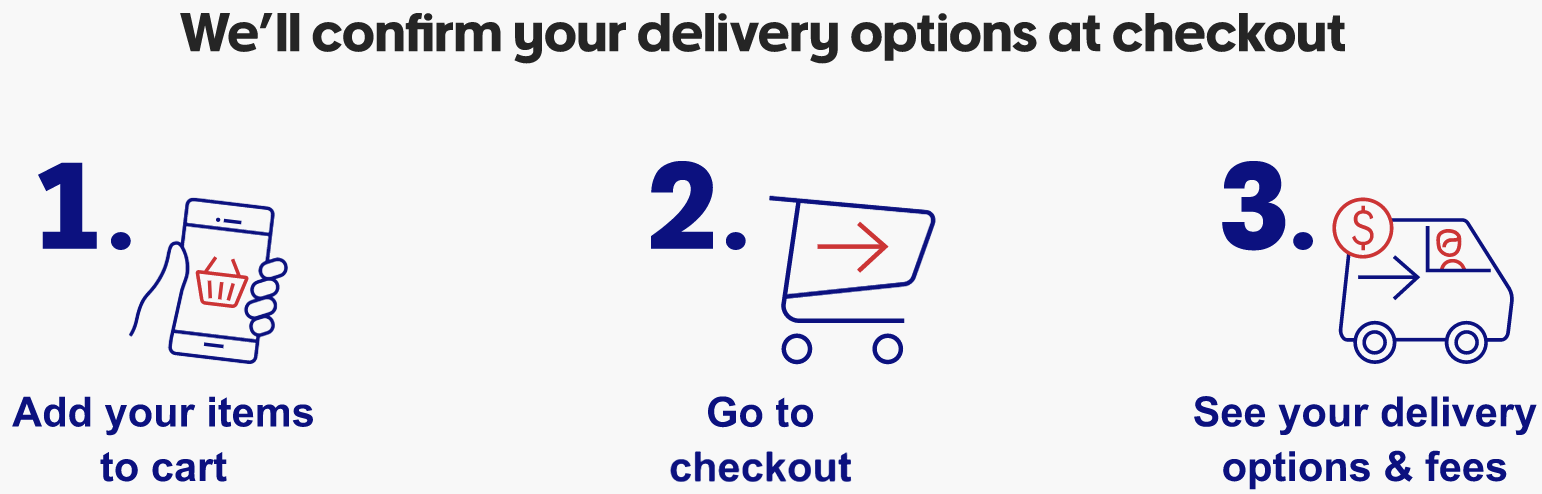
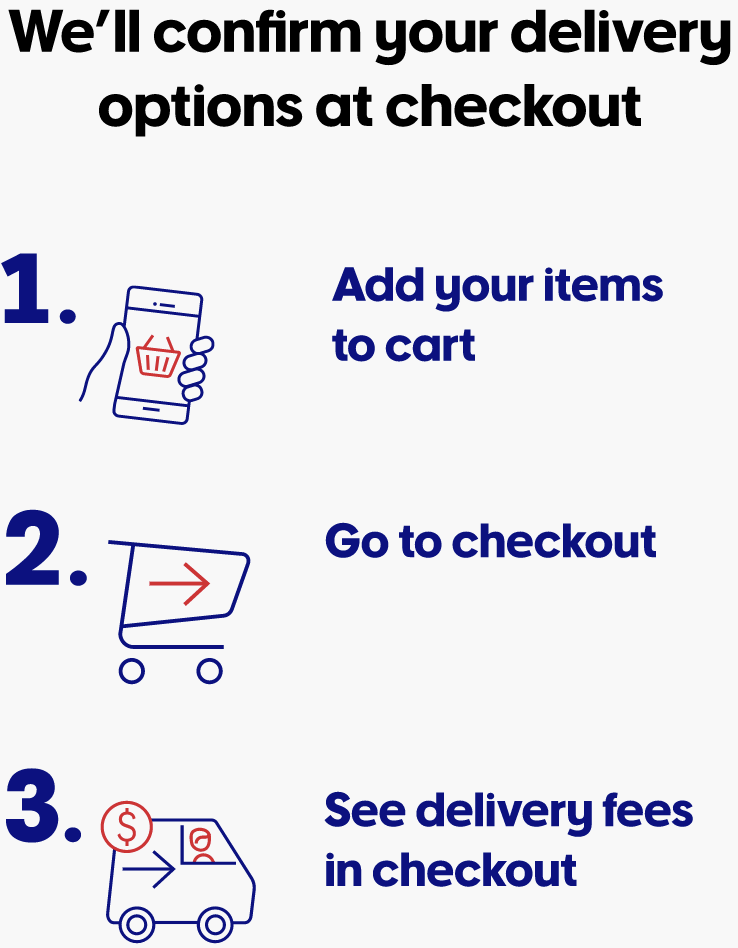
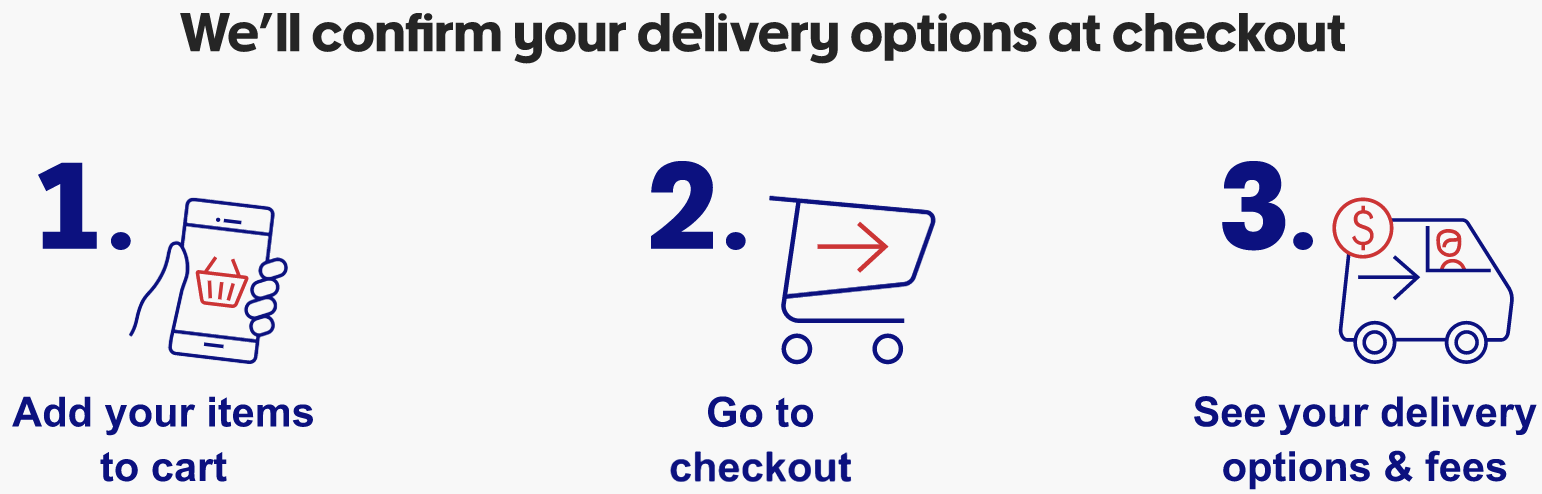
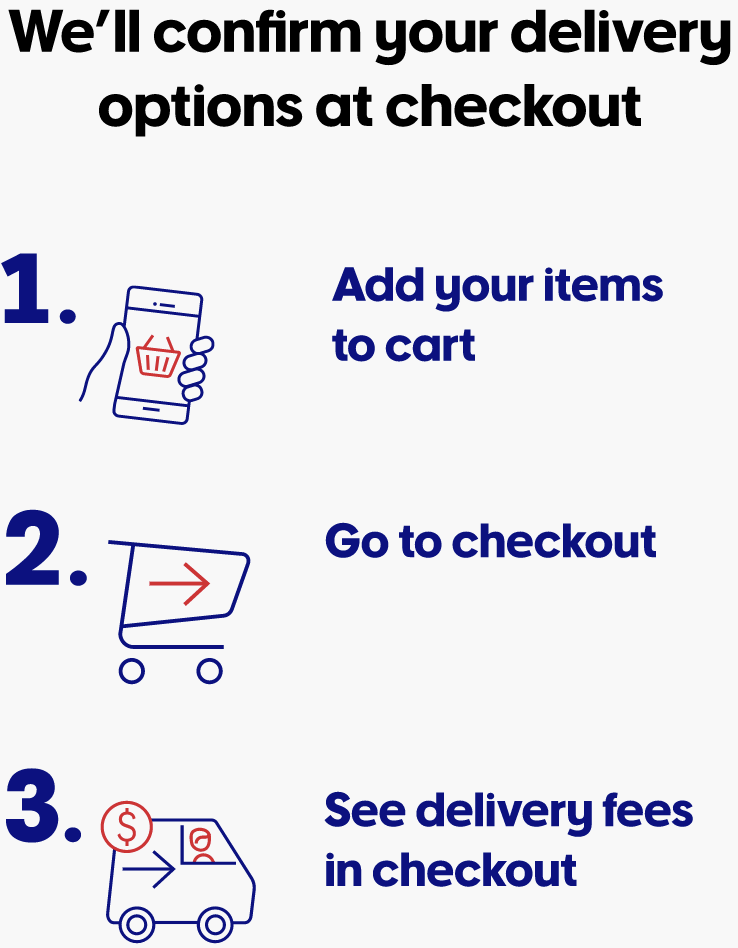
See our delivery options here.