Canon PIXMA TS9560A Home Multifunction A3 Printer
Brand: Canon
Product code: CATS9560BK









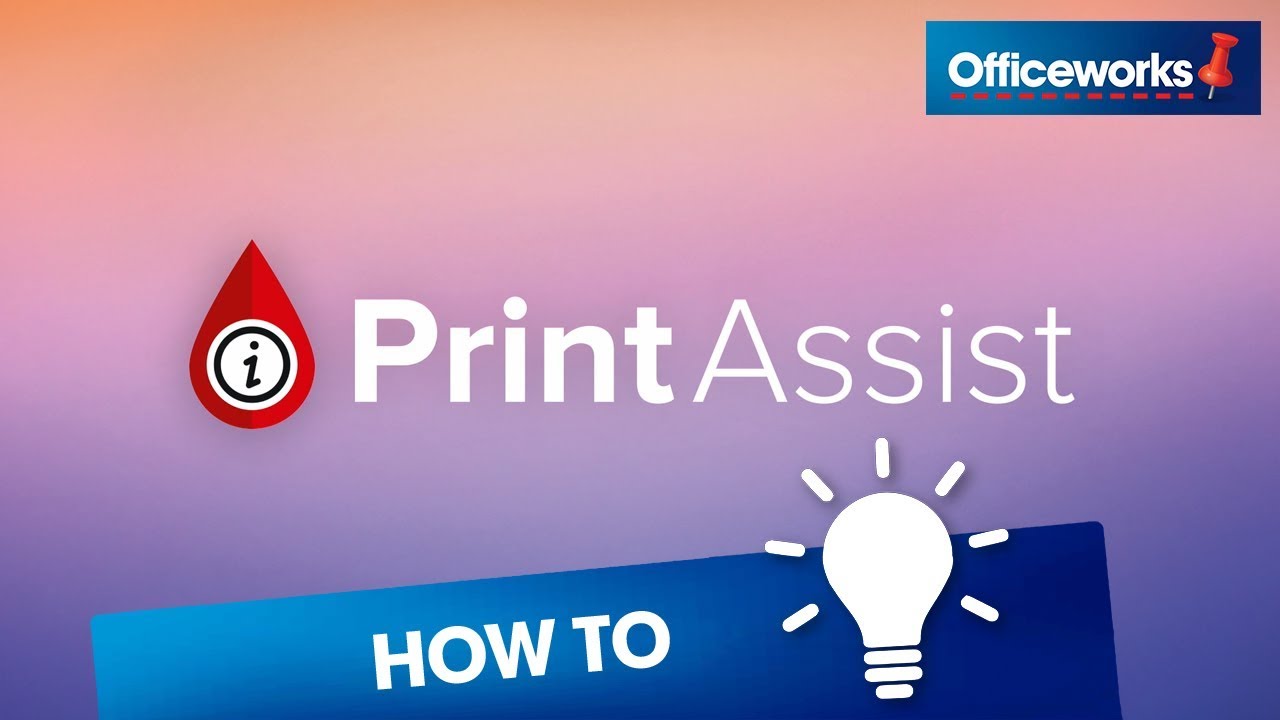











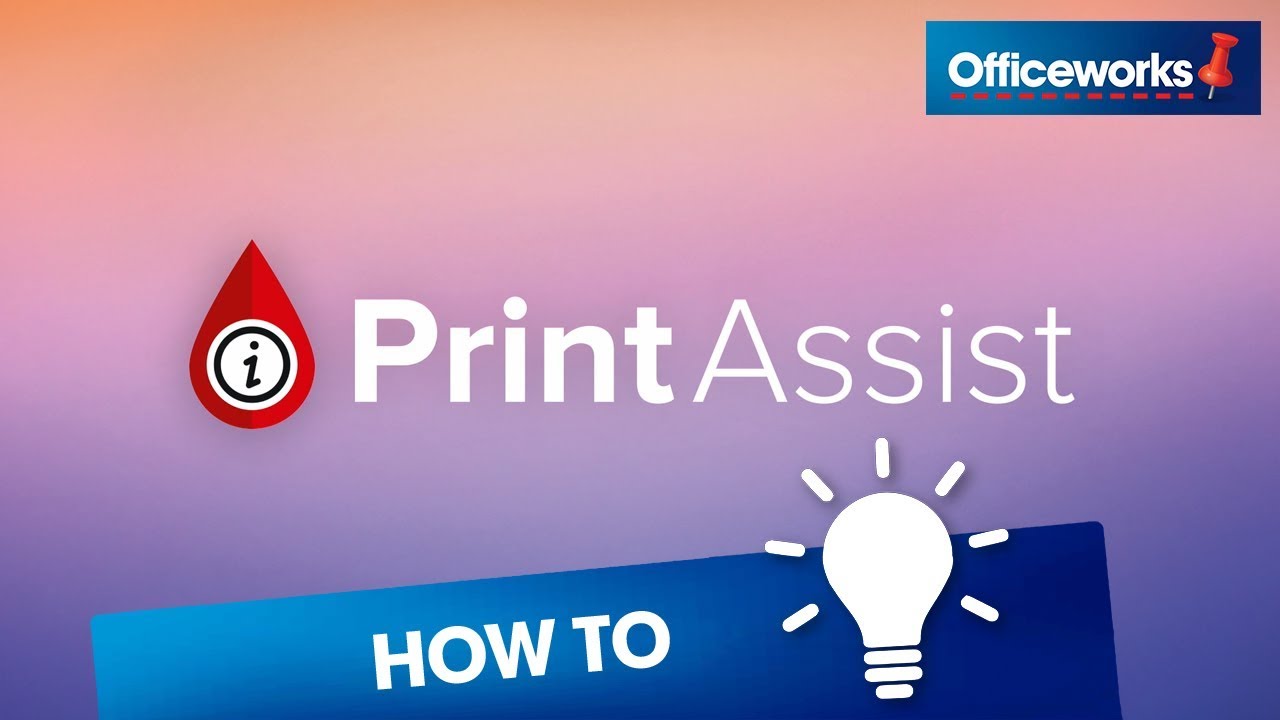




Features

This printer uses Canon PGI-680, PGI-680XL, CLI-681 and CLI-681XL Ink Cartridges.
Canon PGI-680XL Black and CLI-681 Black, Cyan, Magenta, Yellow Cartridges have an approximate page yield of 1,451 pages in black 400 pages in black XL and 256 pages in cyan 237 pages in magenta 257 pages in yellow.
Canon CLI-681XL Cartridges have an approximate page yield of 3,120 pages in black and 515 pages in cyan 474 pages in magenta 514 pages in yellow.
Product Disclaimer: Officeworks cares greatly about the safety of our customers and makes every effort to ensure that the images, descriptions and formulations of each product we sell are accurate and up to date. However, product formulas can change and there may be slight delays in updating the information online. If you have particular concerns about the materials or ingredients used in this product, please read the label carefully on the product or contact the manufacturer for the most up to date information.
This Canon PIXMA Home TS9560A MFC Printer can print at up to A3 size, making it perfect for anyone who frequently prints booklets, pamphlets, posters and more. Plus, it comes with access to Canon Print Assist so you can find instructions on how to setup your printer and troubleshoot any issues.

- With this machine you can print on A3 sized paper and scan A4 sized paper.
- It will print your documents at speeds of up to 15 impressions per minute (ipm) in black and white.
- With a print resolution of 4800 x 1200 dpi your documents and images are sure to look great.
- You can keep up to 200 sheets of paper in the tray so it's ready to go when you are.
- This machine supports automatic double sided printing to help save paper.
- You can purchase a cable separately to connect to this printer via hi-speed USB.
- It's compatible with Apple AirPrint, Canon Print and Google Print for added convenience.
- This product comes with a 2 year replacement warranty.
- This printer also supports direct to disc printing, allowing you to save memories and customise CD and DVD media in a high quality manner.
- This printer is compatible with Microsoft Windows 11.
- This Canon Printer comes with access to Canon Creative Park, with over 1000 craft templates available for you to print out.
- This printer uses Canon PGI-680, PGI-680XL, CLI-681 & CLI-681XL Ink Cartridges (Black, Cyan, Magenta, Yellow & Photo-Black).
- Ink cartridges included.
Canon Print Assist
Fun Craft Ideas From Creative Park
How to Choose a Printer
Geeks2U New Printer Setup with Officeworks

Canon PGI-680XL Black and CLI-681 Black, Cyan, Magenta, Yellow Cartridges have an approximate page yield of 1,451 pages in black 400 pages in black XL and 256 pages in cyan 237 pages in magenta 257 pages in yellow.
Canon CLI-681XL Cartridges have an approximate page yield of 3,120 pages in black and 515 pages in cyan 474 pages in magenta 514 pages in yellow.
Click here to see the cartridges compatible with this printer.
Product Disclaimer: Officeworks cares greatly about the safety of our customers and makes every effort to ensure that the images, descriptions and formulations of each product we sell are accurate and up to date. However, product formulas can change and there may be slight delays in updating the information online. If you have particular concerns about the materials or ingredients used in this product, please read the label carefully on the product or contact the manufacturer for the most up to date information.
Specifications
General
- Brand
- Canon
- Manufacturer's Warranty
- 2 year
- Printing Technology
- Ink-jet
- Paper Size
- A3, A4
- Barcode
- 4549292117912
- Descriptive Colour
- Black
- Functions
- Copier, Printer, Scanner
- Model Number
- TS9560
- Printing Output Type
- Colour
- Product Dimensions (mm)
- 366W x 468D x 373H mm
- Product Weight (kg)
- 9.7 kg
- USB Cable Included
- No
Compatibility
- ePrint Application Supported
- Canon PRINT
- OS Required
- Windows® 7, 8.1,10, 11 / Mac® OS X 10.10.5 or later
Connectivity
- Printer Connectivity Technology
- AirPrint, Wi-Fi, USB, Ethernet
- Mobile App Compatible
- Yes
- Wi-Fi Direct Compatible
- Yes
Document and Media Handling
- Automatic Document Feeder Capacity
- 20 sheets
- Standard Tray Capacity
- 200
Faxing Features
- Faxing Functionality
- No
Manufacturer
- Country of Manufacture
- Thailand
- Part Number
- TS9560
Printer Performance
- 2-sided printing
- Yes
- Max Black and White Printing Speed
- 15 ppm
Quantity
- Units Per Pack/Carton
- 1
- Pack/Carton Quantity
- 1
- Total Individual Units
- 1
- Sellable Unit of Measure
- Single Unit
Refilling
- Compatible Consumables/Refills
- Canon PGI-680, PGI-680XL, CLI-681 & CLI-681XL Ink Cartridges (Black, Cyan, Magenta, Yellow & Photo-Black)
- Includes Ink/Toner Consumables
- Yes
Scanner Features
- Scan resolution (DPI x DPI)
- 1200 x 2400 dpi
- 2-sided scanning
- No
Delivery
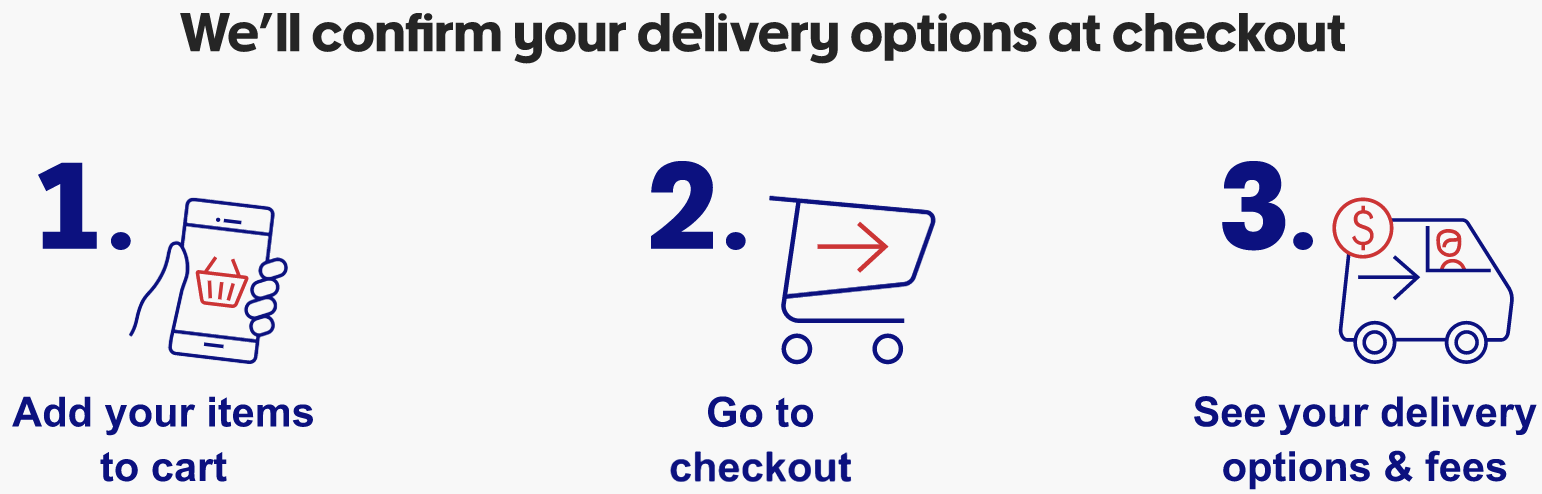
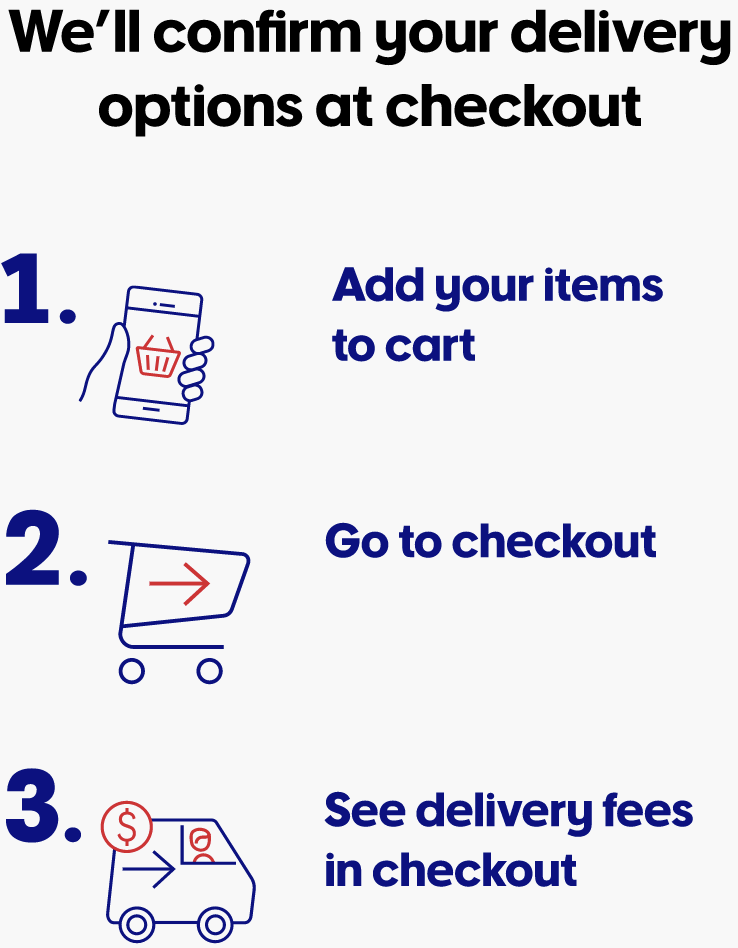
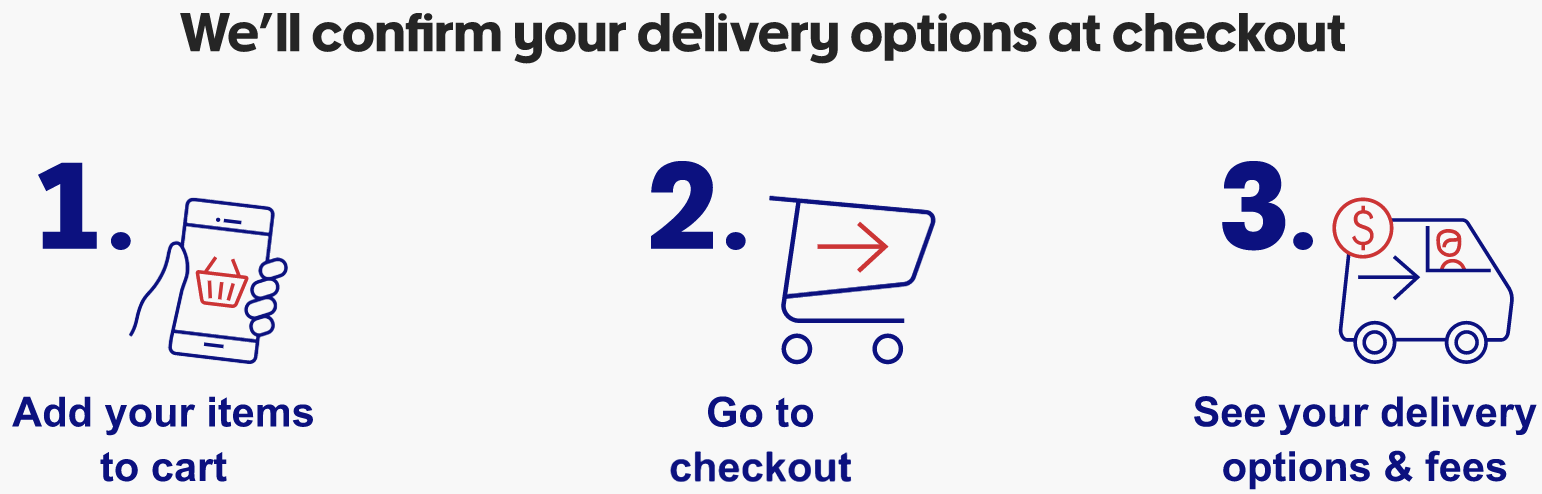
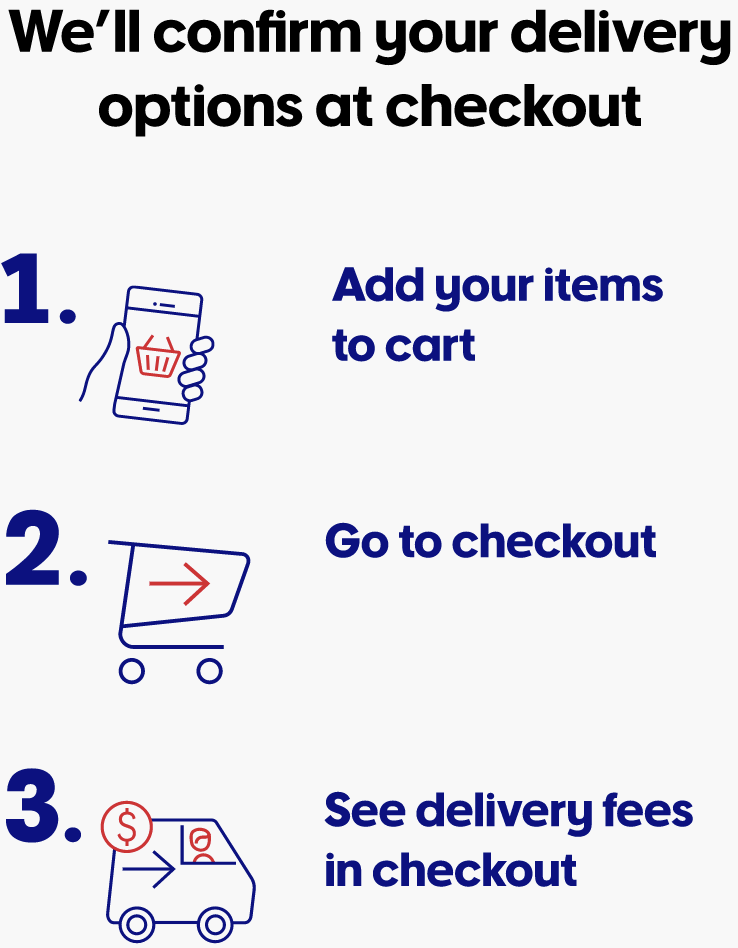
See our delivery options here.